Adding a YouTube video to your site is a great way of sharing additional media content to your users. Video is a great way to quickly show potential customers your products or services.
YouTube:
- Click on the YouTube video you wish to put into your site
- Click “Share” (bottom right)
- Click “Embed”
- Click “Copy” (bottom right)
- Paste the Embed code of your YouTube video into your website
- To make the video continuously loop add “?loop=1&playlist=GRonxog5mbw” after url in Embed code
- Click on button to preview video
News&Update
Website: http://www.imarketingonly.com/
WordPress : https://imarketingonly.wordpress.com/
Blogspot :http://imarketingonly.blogspot.com/
Twitter : https://twitter.com/imarketingonly
Google Plus : https://plus.google.com/+ImarketingonlyUK/
Facebook : https://www.facebook.com/IMarketingonly
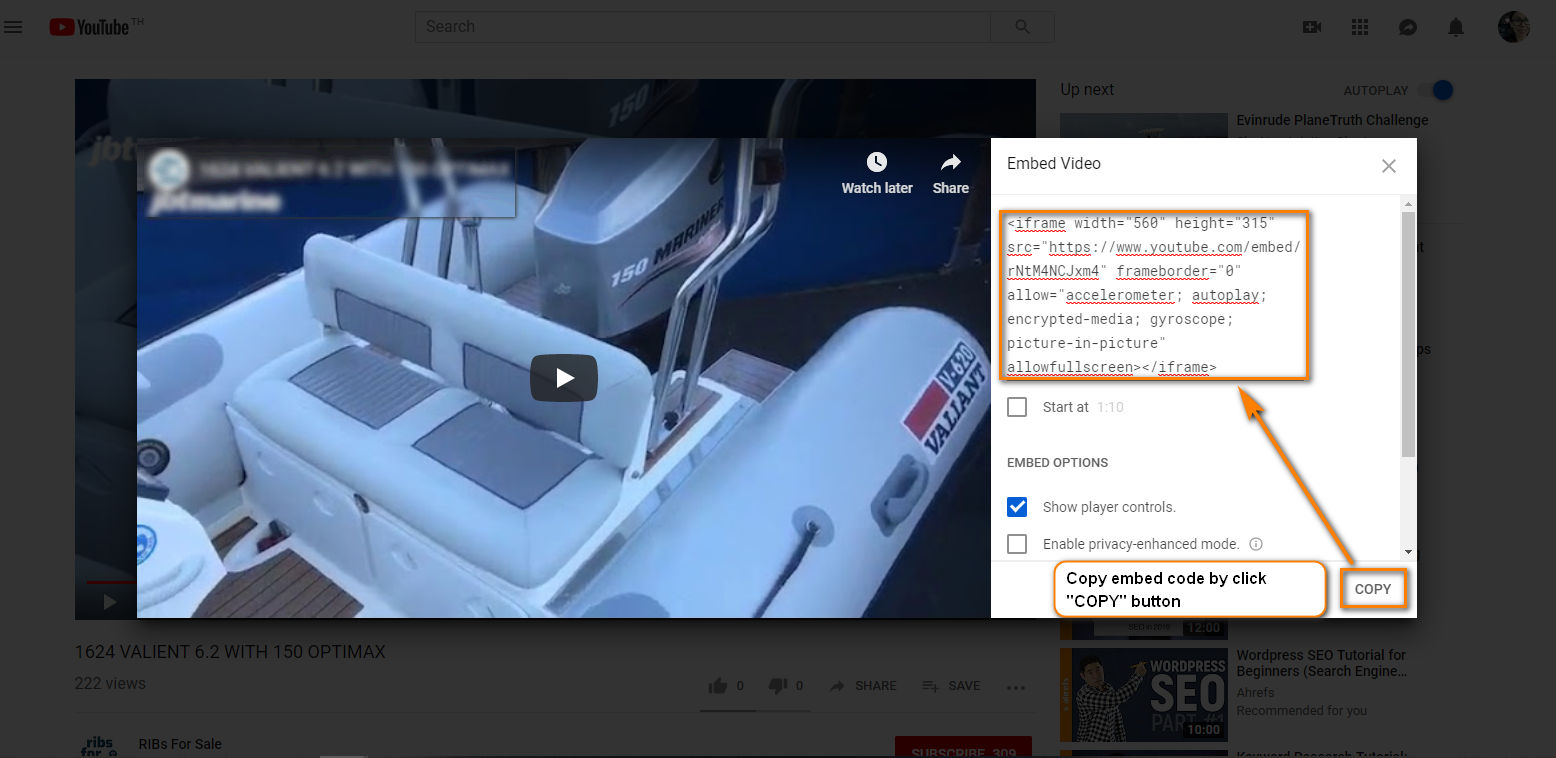
No comments:
Post a Comment