Clearing cache on Chrome App
Step 1 Click on Chrome icon
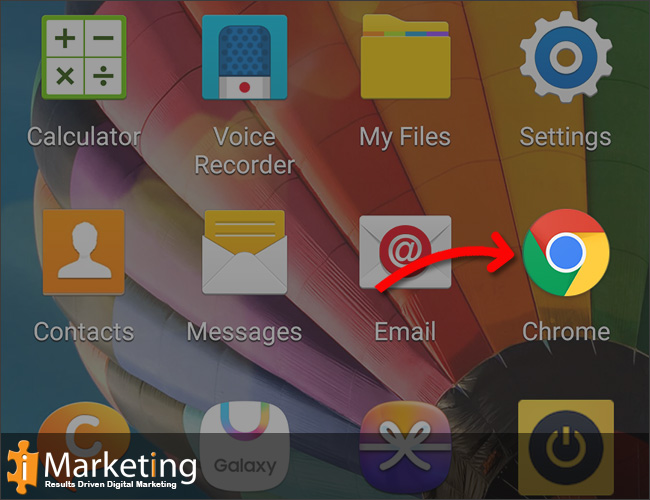
Step 2 Click on the menu button (three bars in the top right corner).
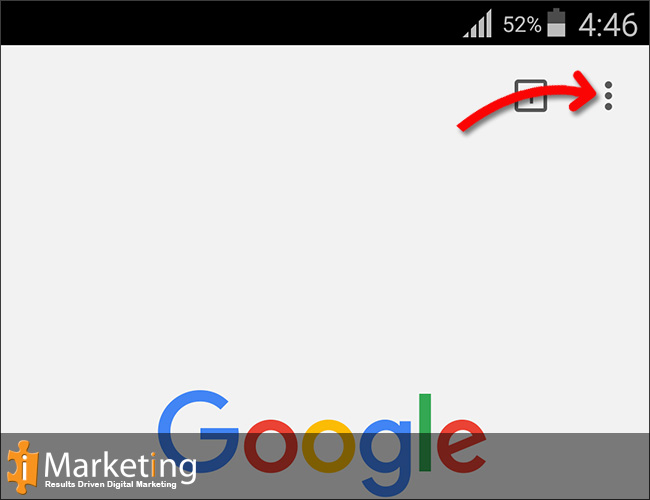
Step 3 Click on settings in the menu.
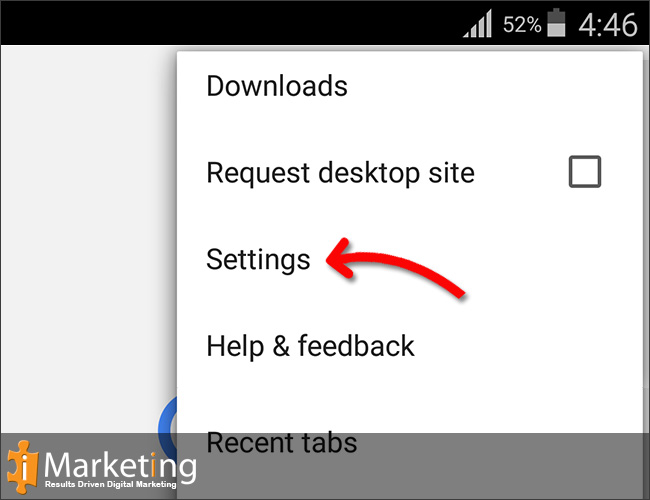
Step 4 Click on Privacy
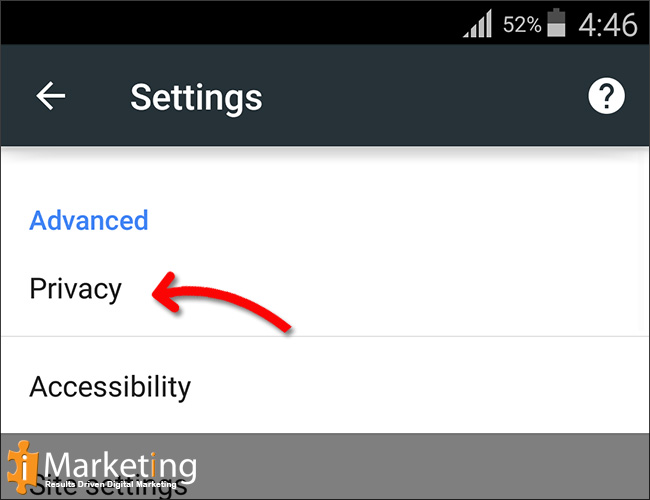
Step 5 Click on Clear browsing data…
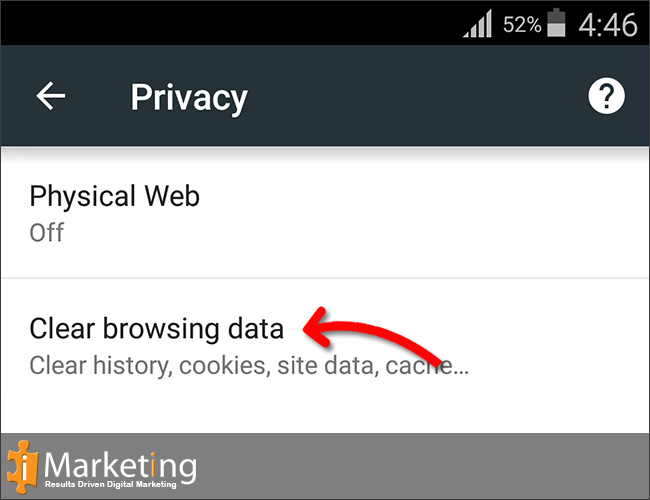
Step 6 Tick on Browsing History, Cookies, Site Data, Cached Image and files. Select CLEAR DATA.
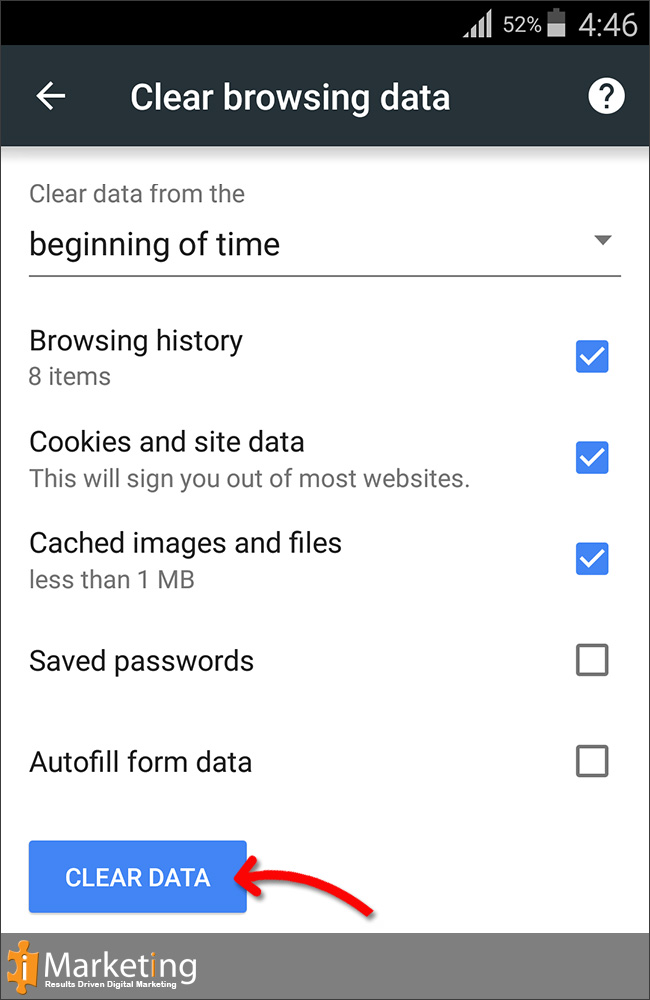
News&Update
Website: http://www.imarketingonly.com/
WordPress : https://imarketingonly.wordpress.com/
Blogspot : http://imarketingonly.blogspot.com/
Twitter : https://twitter.com/imarketingonly
Google Plus : https://plus.google.com/+ImarketingonlyUK/
Facebook : https://www.facebook.com/IMarketingonly
Step 1 Click on Chrome icon
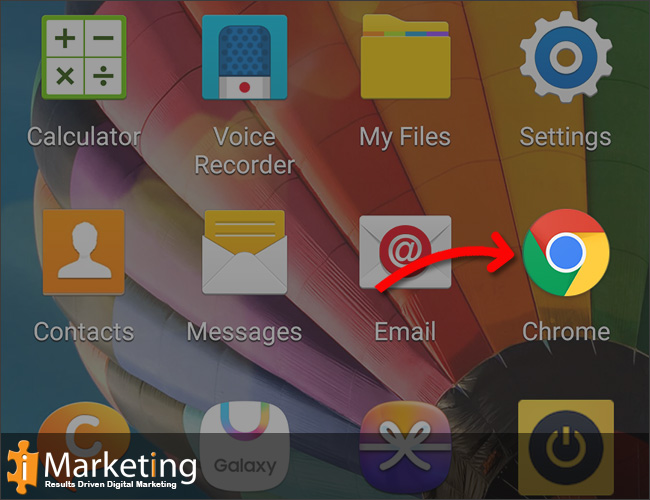
Step 2 Click on the menu button (three bars in the top right corner).
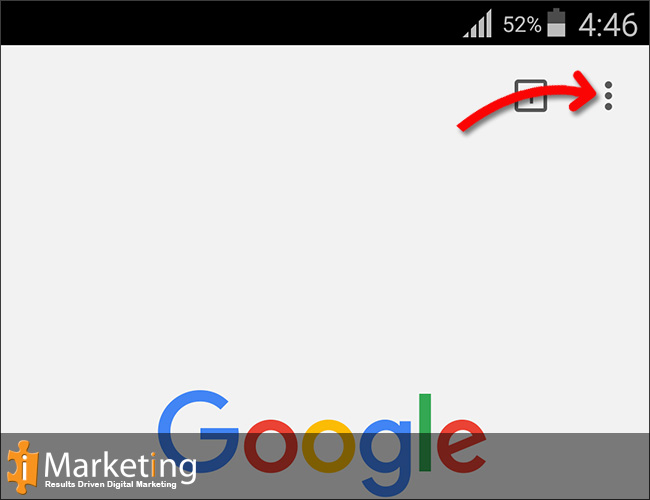
Step 3 Click on settings in the menu.
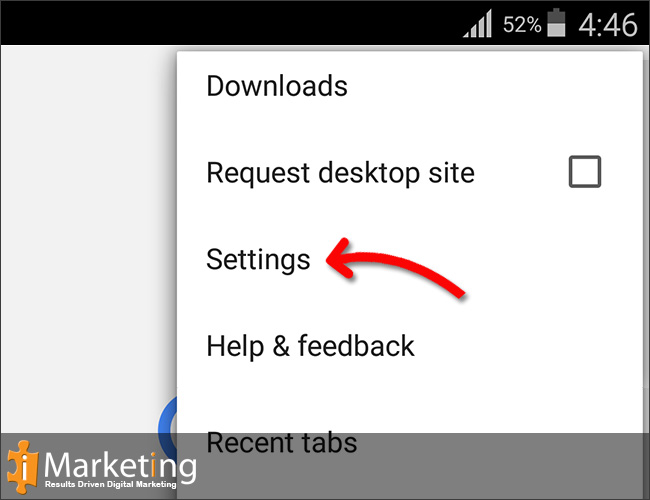
Step 4 Click on Privacy
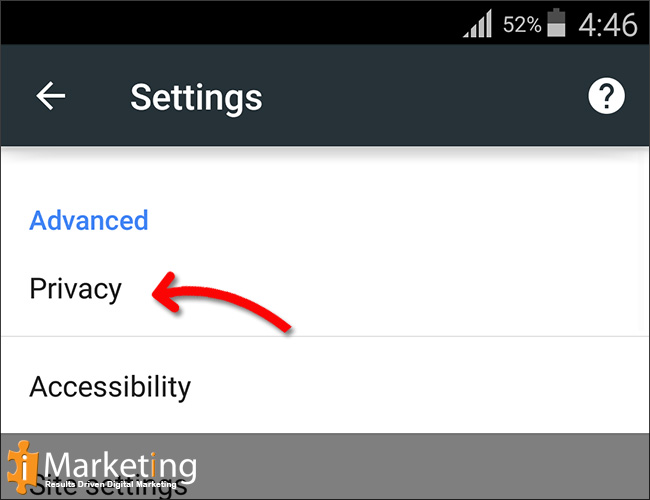
Step 5 Click on Clear browsing data…
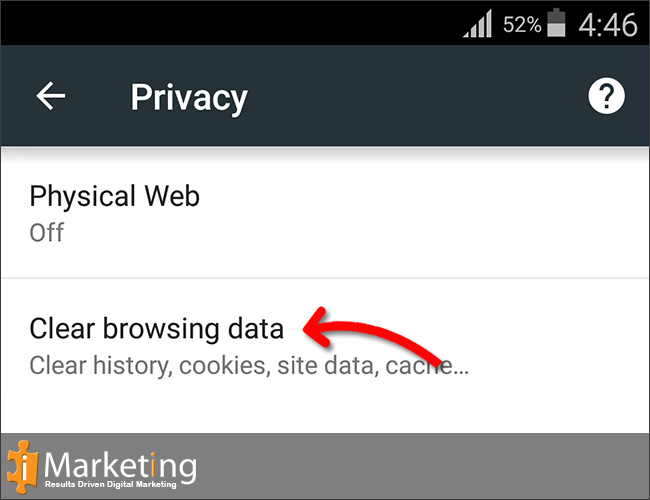
Step 6 Tick on Browsing History, Cookies, Site Data, Cached Image and files. Select CLEAR DATA.
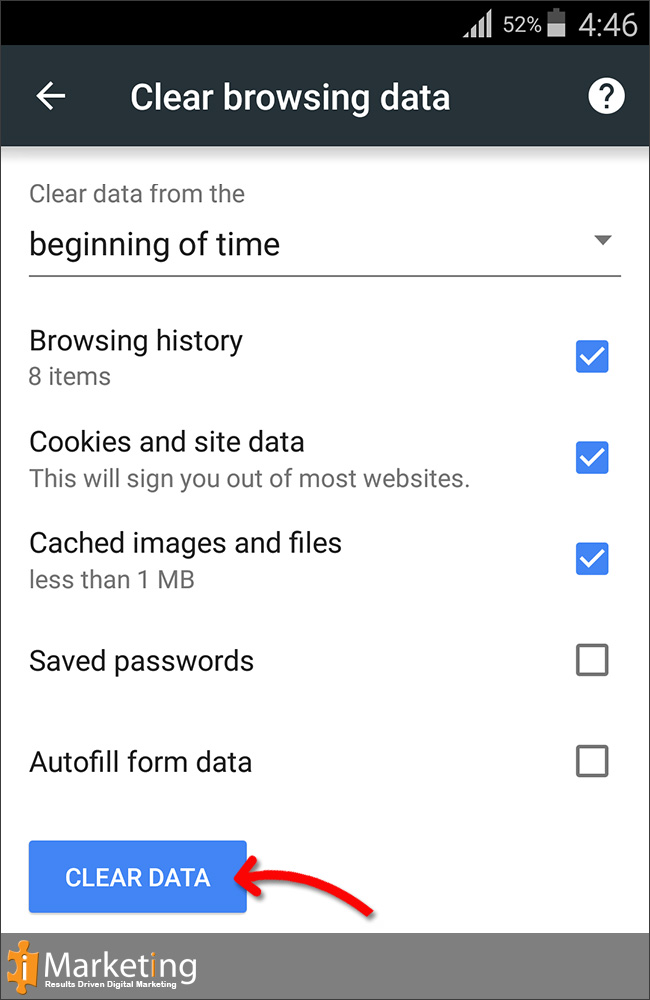
News&Update
Website: http://www.imarketingonly.com/
WordPress : https://imarketingonly.wordpress.com/
Blogspot : http://imarketingonly.blogspot.com/
Twitter : https://twitter.com/imarketingonly
Google Plus : https://plus.google.com/+ImarketingonlyUK/
Facebook : https://www.facebook.com/IMarketingonly
WordPress : https://imarketingonly.wordpress.com/
Blogspot : http://imarketingonly.blogspot.com/
Twitter : https://twitter.com/imarketingonly
Google Plus : https://plus.google.com/+ImarketingonlyUK/
Facebook : https://www.facebook.com/IMarketingonly
No comments:
Post a Comment